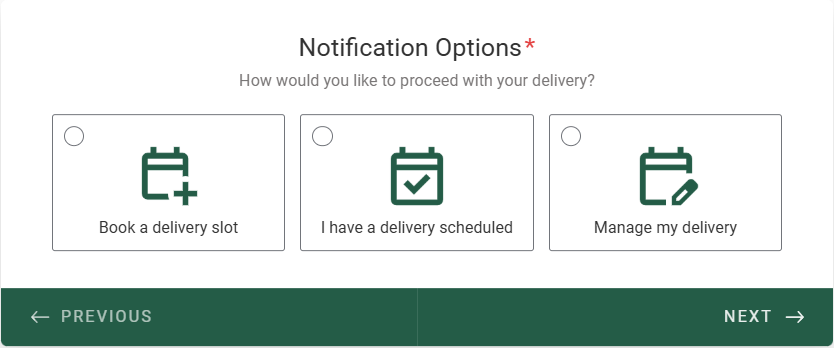1. Introductory
Wehkamp Retail Group B.V. (WRG) is committed to a sustainable and transparent partnership, with efficiency, quality and innovation at its core. This instruction for the booking portal has been drawn up to provide clear guidelines for using the platform to ensure that the booking process runs smoothly and efficiently. By following the right procedures, we can optimise our cooperation and respond flexibly to market dynamics.
We appreciate the cooperation and kindly request to follow the instructions carefully.
In case of questions, please contact: Dalí Klaassen
2. Manual
The step-by-step questions and options displayed in our booking portal are explained below. De eerste drie stappen gelden voor elke aanmelding. Daarna splitst de instructie zich op in verschillende typen aanmeldingen. Using the side menu, you can easily navigate through the instructions.
2.1. Introduction
When the booking portal is opened, a number of terms and conditions are presented. Read these carefully and click ‘I Agree’ to agree to the terms and conditions.
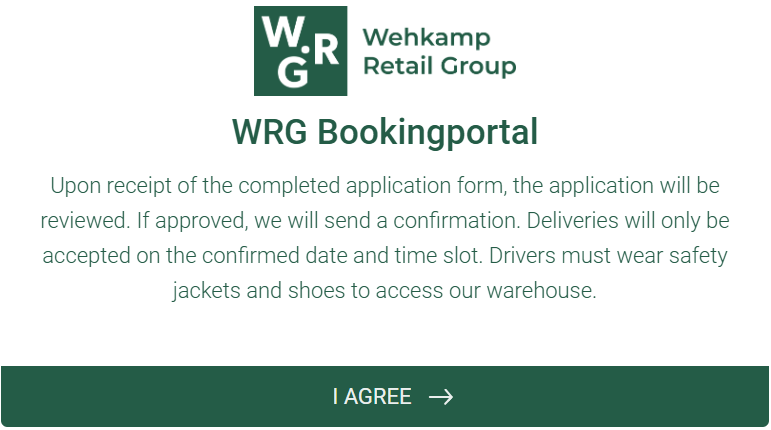
2.2. Supplier name
After giving approval, you will be asked to enter the supplier name as it appears on the Purchase Order. Note! Do not enter the name of the carrier in this step; this comes later in the process.
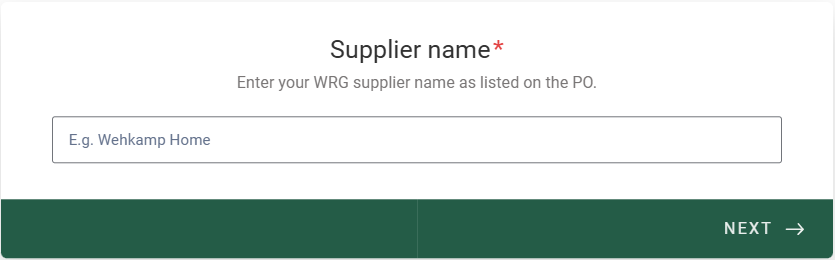
2.3. Supplier number
Next, you will be asked to enter the supplier number as it appears on the Purchase Order.
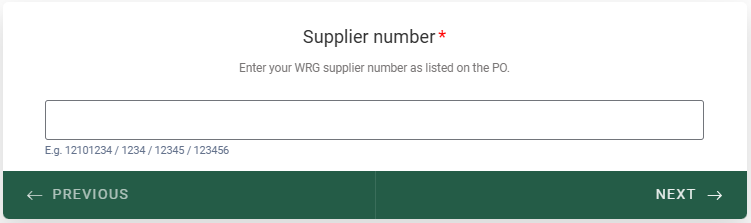
2.4. Contact details
At this step, the first and last name and e-mail address are mandatory to fill in. We need this information to contact you if necessary. Additional e-mail addresses and comments are optional.
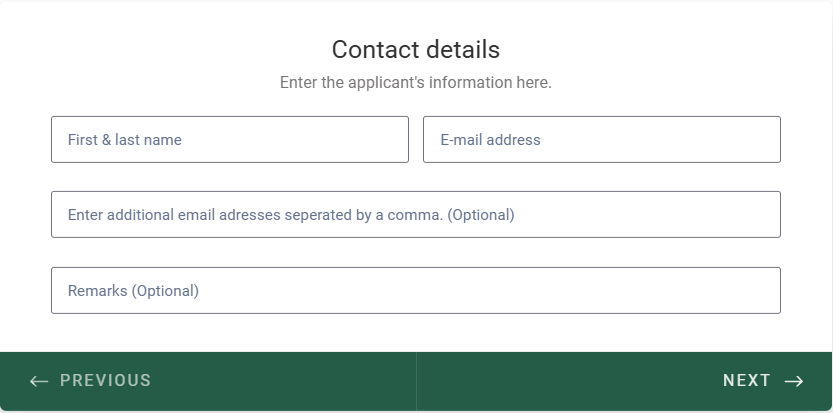
2.5. Application options
Choose the option applicable to your notification, then the portal and thus this instruction will divide into different types of notifications:
- Book a time slot; reserve a new time slot for your delivery.
- I have a delivery scheduled; confirm the details of an already scheduled delivery.
- Manage my delivery; reserve a different time slot or cancel an already scheduled delivery.
3. Reservation of a time slot with shipment reference
If you have a CSV packing list, EDI reference or WDP reference, you can register your shipment following the step-by-step plan below:
- Choose the option ‘Book a delivery slot’.
- Select the appropriate way to submit the shipment reference.
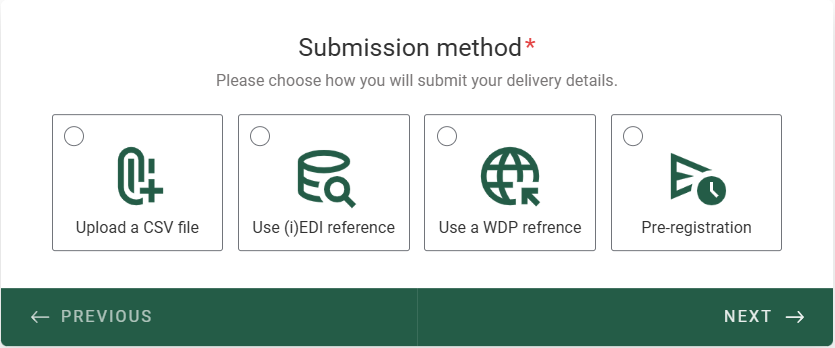
- Select the right department, as indicated on the Purchase Order.
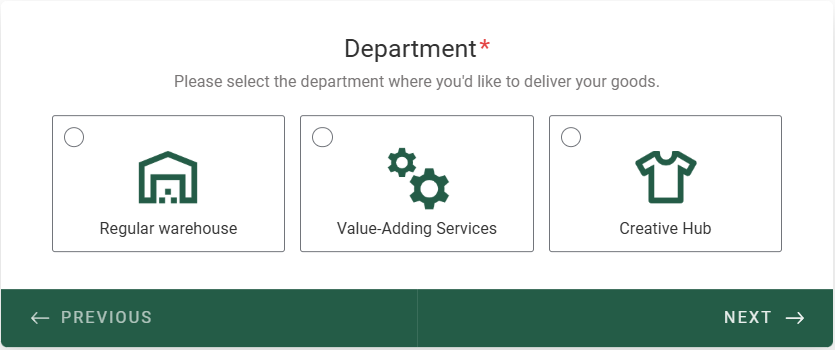
- Enter the carrier of the shipment (optional).
- Indicate in the delivery specifications how the shipment will be delivered.
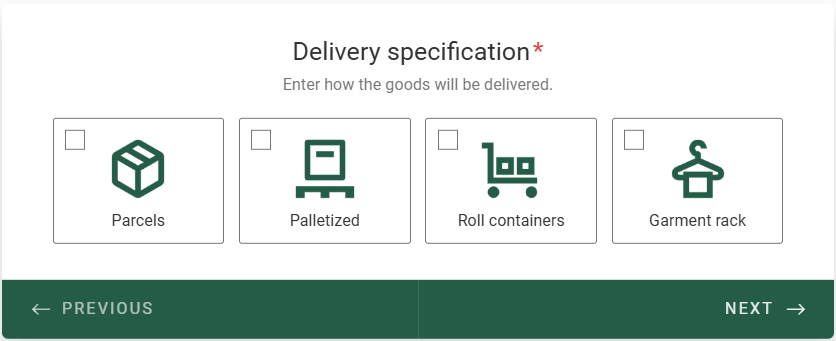
- Then enter how many of each type of load carrier will be delivered.
- Enter the total number of items in the shipment. For a detailed explanation of the different types within WRG, see the
‘Definitions and abbreviations’ in the operational annex.
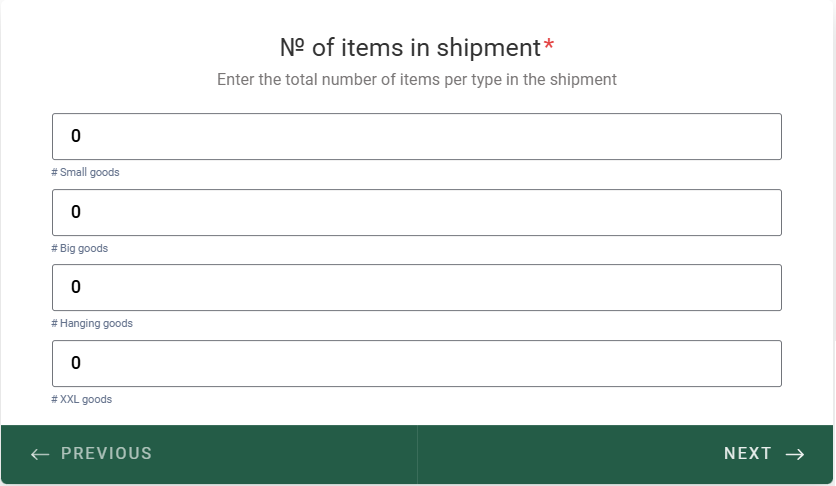
- Enter the shipment reference:
-
- For CSV packing lists: enter the PO numbers.
- For EDI references: enter the DESADV numbers.
- For WDP references: enter the GGB number.
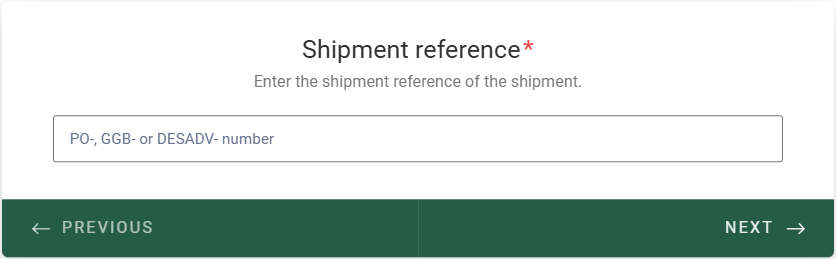
- (Only for CSV packing lists) Upload the packing list of the delivery in CSV format.
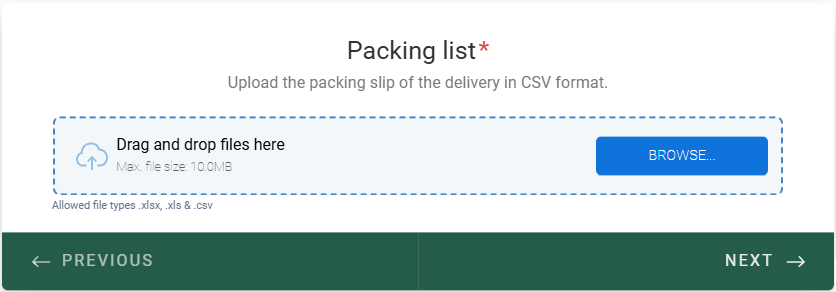
- Choose the desired delivery day and time.
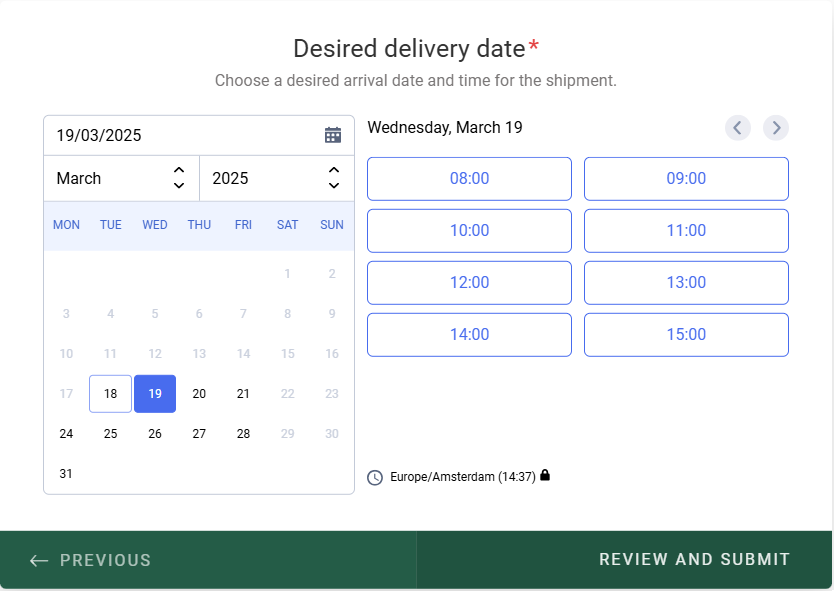
- Click ‘Review and Submit’, check the entire submission for completeness and correctness.
- Submit the application.
4. Reserving a time slot without transmission reference (Pre-registration)
If you do not yet have a CSV packing list, DESADV reference or WDP reference, you can reserve a time slot following the steps below. Please note! As soon as you can share a shipment reference with us, you must make an additional notification. For this, see further on in this instruction: Confirming details of a shipment already booked.
- Choose the option ‘Book a delivery slot’.
- Choose the option ‘Pre-Registration’.
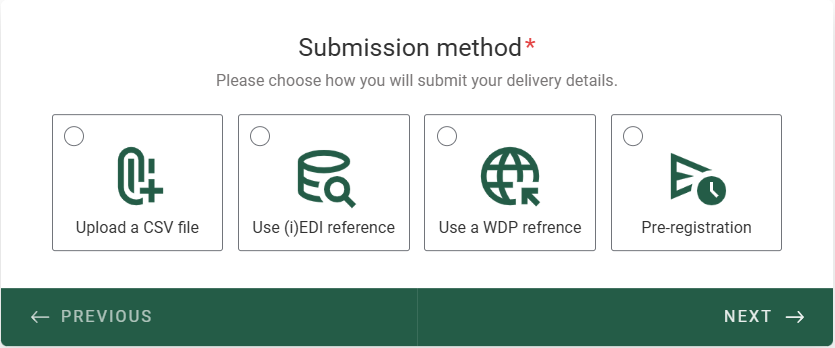
- Select the right department, as indicated on the Purchase Order.
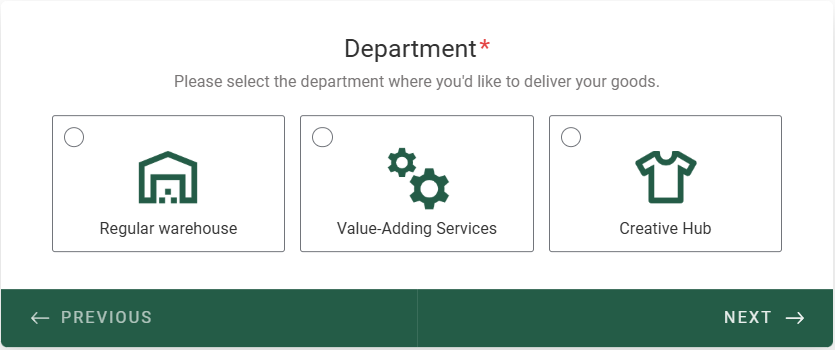
- Enter the total expected number of items in the shipment. For a detailed explanation of the different types within WRG, see the ‘Definitions and abbreviations’ in the operational annex.
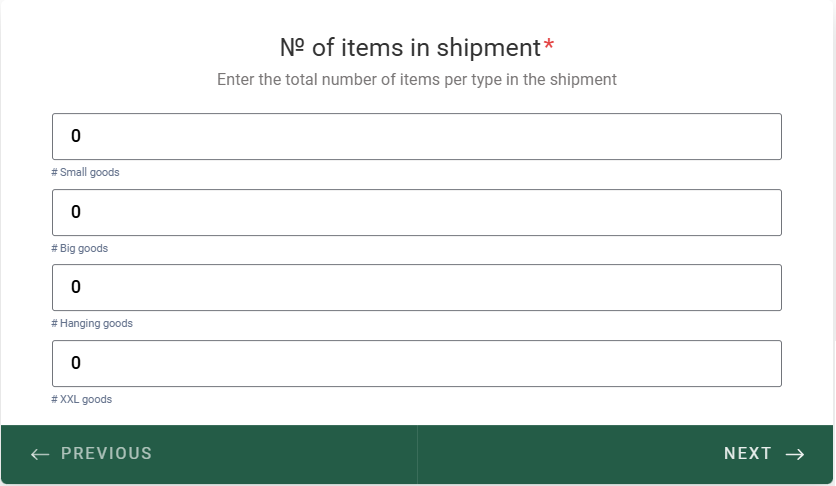
- Enter the shipment reference:
-
- For Pre-registrations: enter the PO numbers.
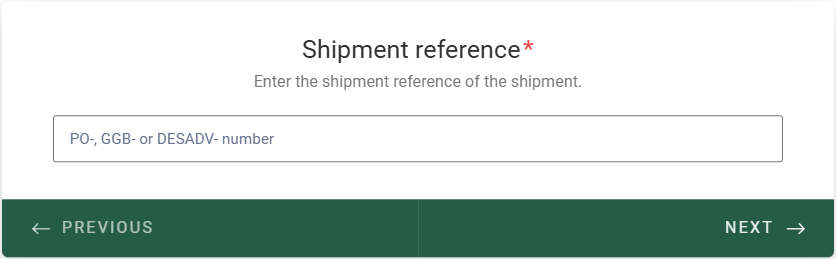
- Choose the desired delivery day and time.
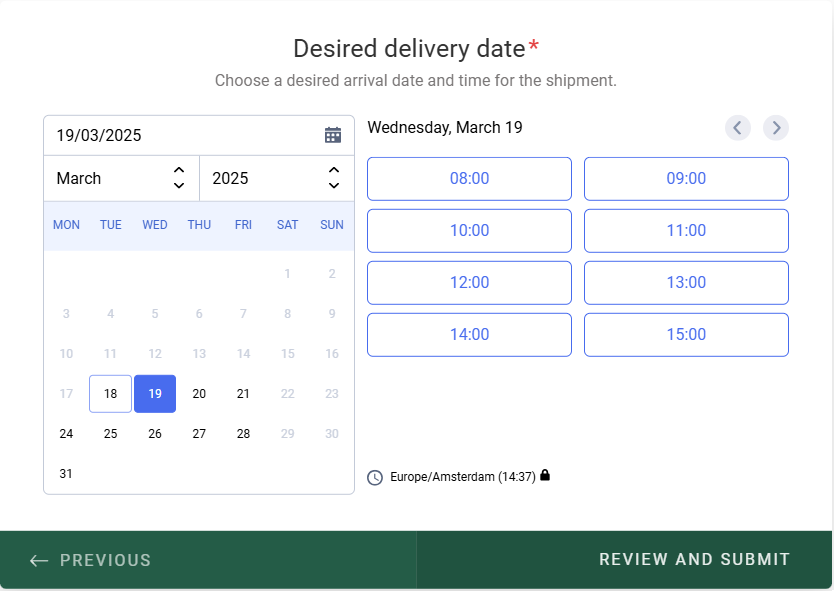
- Click ‘Review and Submit’, check the entire submission for completeness and correctness.
- Submit the application.
5. Confirming details of a shipment that has already been booked
When you have booked a time slot and the CSV packing list, EDI reference or WDP reference is available, confirm the details of the booked shipment. This ensures that all information has been processed correctly and the shipment can be completed as scheduled.
- Select the ‘I have a delivery scheduled’ option.
- Select the appropriate way to submit the shipment reference.
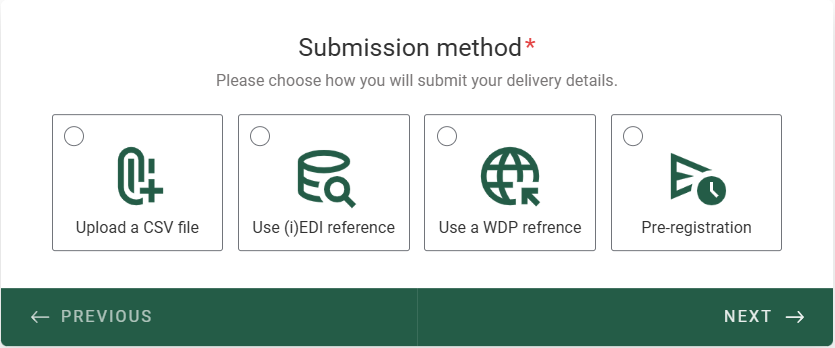
- Enter the sumbission reference as in the pre-registration confirmation e-mail.
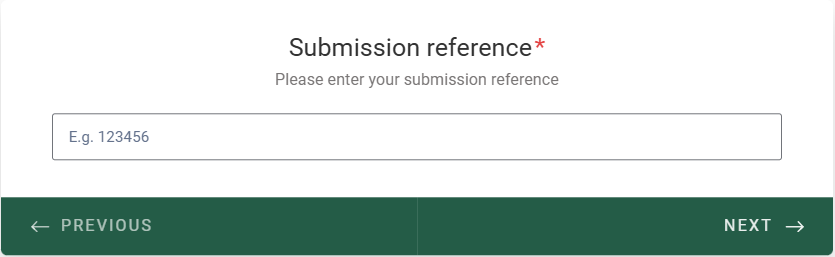
- Select the right department, as indicated on the Purchase Order.
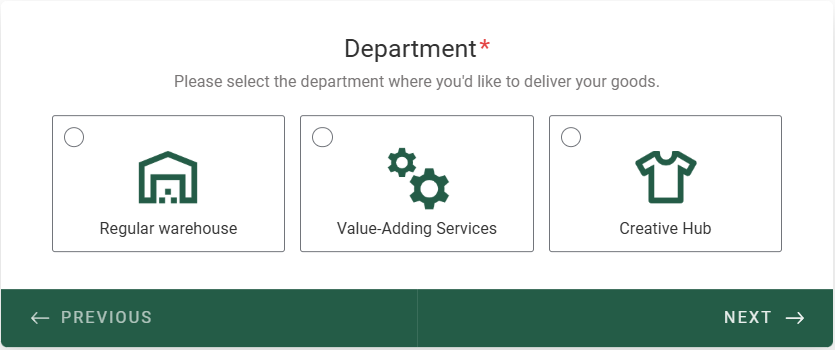
- Enter the carrier of the shipment (optional).
- Indicate in the delivery specifications how the shipment will be delivered.
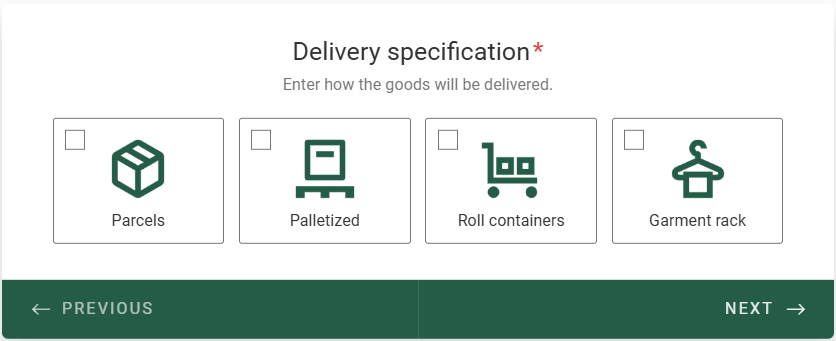
- Then enter how many of each type of load carrier will be delivered.
- Enter the total number of items in the shipment. For a detailed explanation of the different types within WRG, see the
‘Definitions and abbreviations’ in the operational annex.
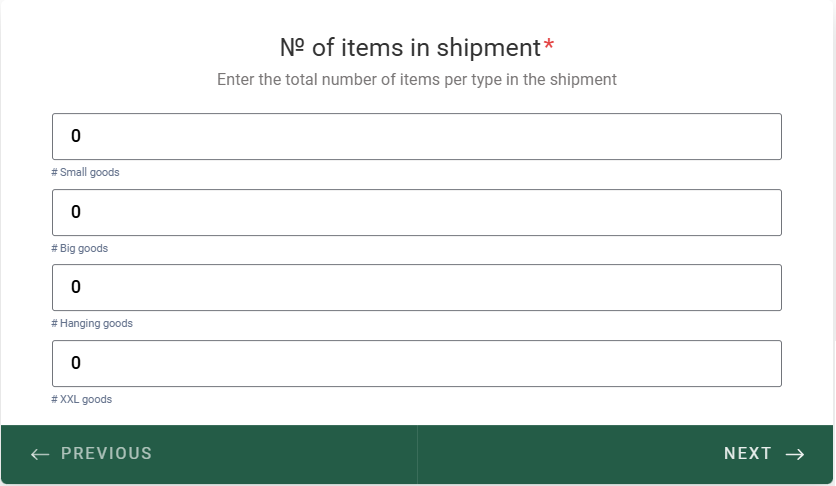
- Enter the shipment reference:
-
- For CSV packing lists: enter the PO numbers.
- For EDI references: enter the DESADV numbers.
- For WDP references: enter the GGB number.
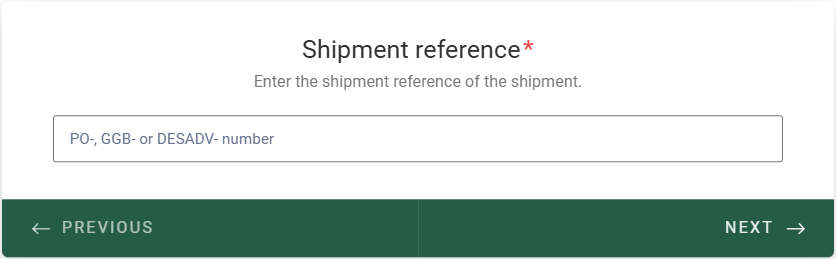
- (Only for CSV packing lists) Upload the packing list of the delivery in CSV format.
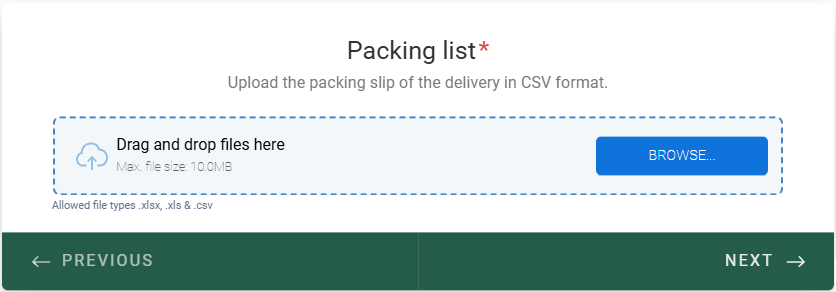
- Choose the desired delivery day and time.
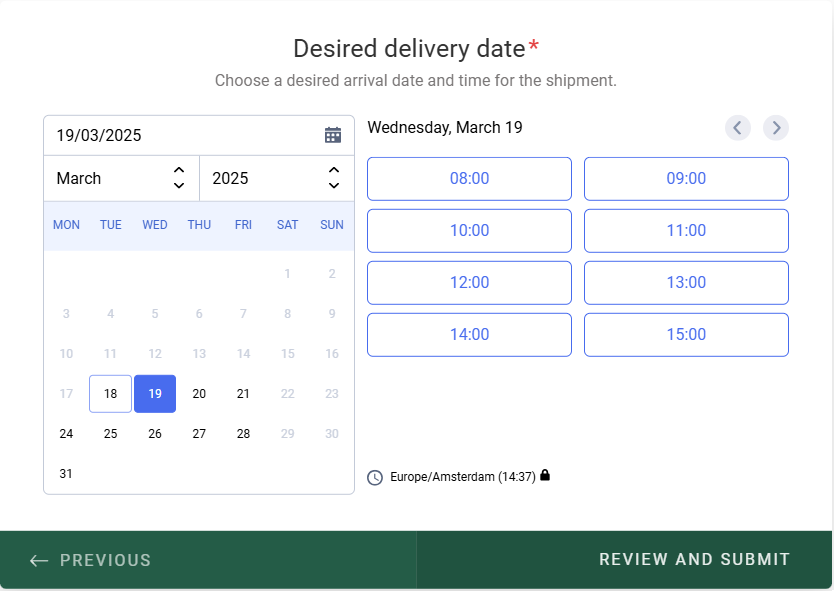
- Click ‘Review and Submit’, check the entire submission for completeness and correctness.
- Submit the application.
6. Rescheduling an already planned shipment
If an already scheduled shipment is to be delivered at a different time, you must reserve a new time slot. This applies both when you want to reschedule the delivery in advance and when a previously scheduled time slot has been missed and the shipment needs to be offered again.
- Choose the ‘Managae my delivery’ option.
- Choose the ‘Reschedule delivery’ option.
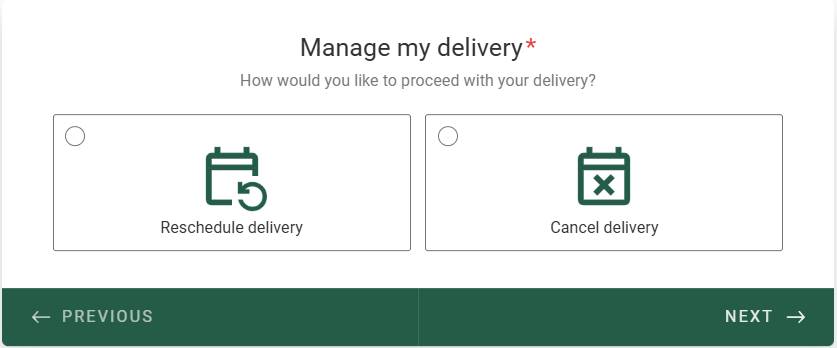
- Select the right department, as indicated on the Purchase Order.
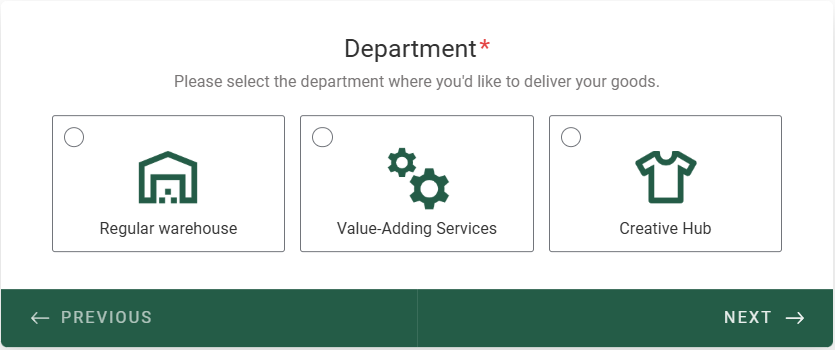
- Enter the shipment reference of the previously reported shipment.
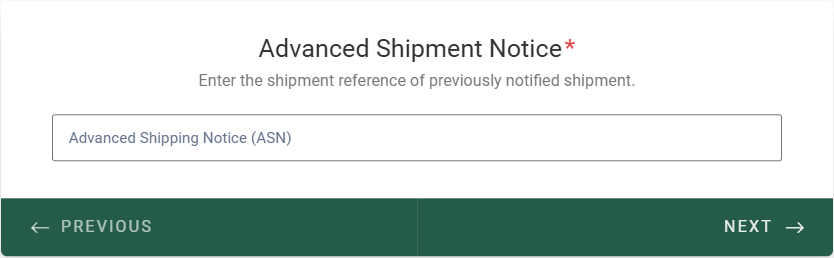
- Choose the desired delivery day and time.
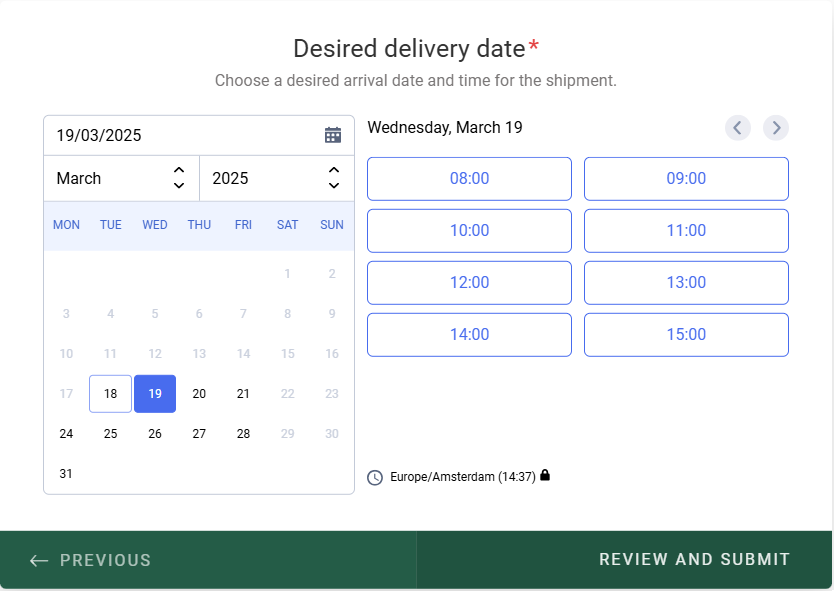
- Click ‘Review and Submit’, check the entire submission for completeness and correctness.
- Submit the application.
7. Cancelling a scheduled shipment
If a scheduled shipment will no longer be delivered, you should cancel the reserved time slot. This avoids unnecessary reservations and ensures that capacity can be used optimally.
- Choose the ‘Manage my delivery’ option.
- Choose the ‘Cancel delivery’ option.
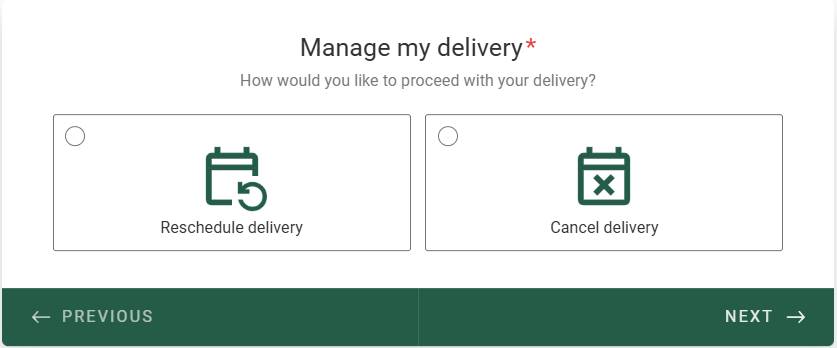
- Select the right department, as indicated on the Purchase Order.
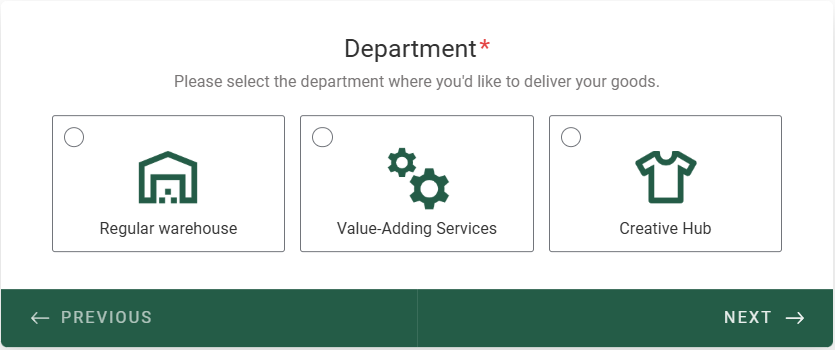
- Enter the shipment reference of the previously reported shipment.
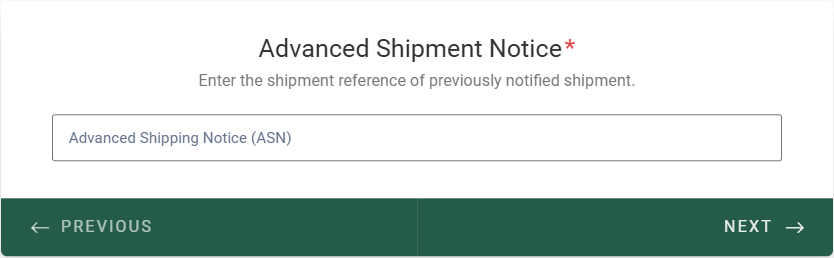
- Choose the planned delivery day and time.
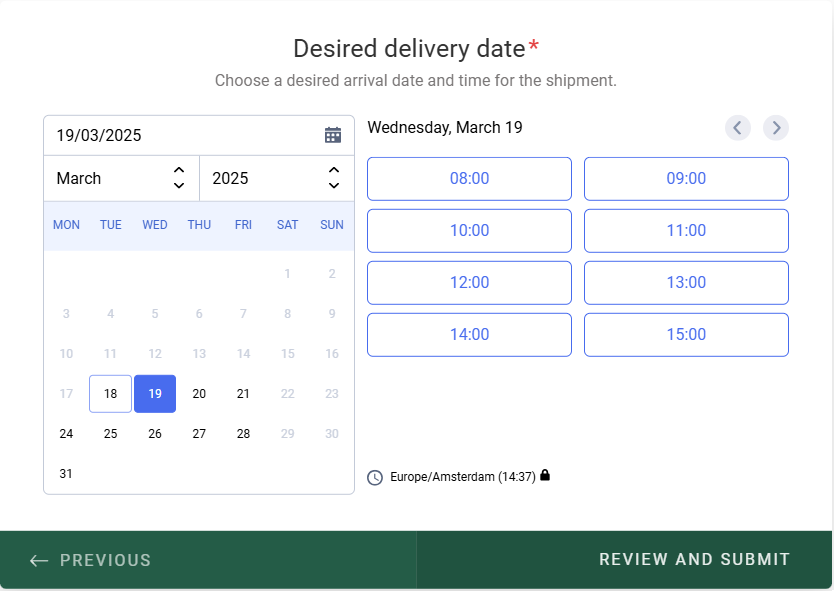
- Click ‘Review and Submit’, check the entire submission for completeness and correctness.
- Submit the application.